| Mostafa | Date: Saturday, 11/01/2014, 20:34:24 | Message # 1 |
 19
User
Messages: 2016
| Commands, that might come in handy:
/reconnect
Seem to be lagging? Do this command in the console to reconnect to the current server you are on.
/kill
Use this command to kill your self out on the battlefield, but make sure to do it before you die and wait three seconds so you don't get scared to death,
/quit
Use this command to exit the game quickly.
/serverinfo
Use this command to check out some of the information about the server you are currently connected to. Somethings it will tell you will be the Server Name and The Map you are currently on.
/cg_fov
This command is used for changing your Field of Vision, the higher it is, the more you can see, but make sure the server your own has a limit on how high it can be.
/cl_maxpackets
Change this to increase your output of your internet, and remember, the highest isn't always the best, so test it out some.
/connect
Use this to connect to a server with the IP address; For Example: /connect 213.163.64.19:27960 (#IA|Recruiting|XPS)
/weaponstats
Use this command to check the stats of yourself or another player; To know what the number stands for, please use/see /players.
For Example:
- /weaponstats 4 (For a player that isn't you)
- /weaponstats (For You)
/team
This command takes a lot less time then going into the Limbo Menu to select your team.
- To join allies, do /team b.
- To join the axis, do /team r.
- To join the spectors, do /team s.
/m
This command is used to private message someone on the server you are currently on. For example: /m To know how to get the number, please see the /players command.
/bind
This command is used to stick a command to a key on the keyboard. Anything from a saying to a vsay to a playing option. Also if you want to selfkill you /bind key selfkill, , I use (/bind mouse3 kill) and I click mouse3 when I have no ammo and low on health. A new fresh spawn would be better. Also any other function like selfkill can be used.
/bindlist
This command is to see all the commands you have binded to keys on your keyboard
/clear
Using this command will make everything on the console disappear, erased. It cannot be undone, so make sure you don't want to take any snapshoots of anything.
/demo
Using this will start a video recording of the players gamescreen. You can also name this file by doing /demo frostbite1.
/autoscreenshot
This will take just a single snapshot of the screen that it sees as you enter the command. It can take picture of the game playarea as well as the console.
/exec
This command is used generally to start a config, if you want to use this it would look like /exec "Name of Config" (/exec autoexec)
/follow
This command would be used to follow a player while in game. It can be /follow 3 (Depending on the number of player that you want to watch for example you want to spec me use /players in console find my number and type /follow (number).
/record
This command does the samething as /record, but in its name it will show the map, date and time of recording.
/vid_restart
When one changes the resolution, well even pretty much anything at all with graphics, this command will restart ET and take you back to the server if one connected to one, however, if one is on a pb enabled server, 9 out of 10 times pb will kick you for "Missing Window API Function", just restart ET completely and reconnect you'll be fine.
/kill
This is a basic command, probably used more than most other commands. This will kill yourself in game, becareful tho, wait 3 to 5 seconds before hitting this key otherwise you'd "Be Scared to Death." "bind k kill"
/playdead
Some people don't know this command or people don't choose to use it. This will make it seem to the other team that you are dead, but since people tap you out, some don't use this. "bind j playdead"
/com_maxfps
Sometimes, people set this lower so that there computer can handle the game. This command stands for Max Frames Per Second. Frames Per Second means The amount of still frames that are displayed during one second of video. FPS has pretty much nothing to do with age of pc, in theory. I had PC which had Pentium 4 @ 3,4ghz and it ran ET smoothly 125fps. ET is single core game (it's programmed that way) which means your pc will use only one core for game and it is heavily focused on CPU calculating speed instead of graphic card so if you have for example low clocked quad core it won't run 125fps no matter how new your pc is. Al thought these days CPU's are way faster and I think low clocked, say 2,2ghz, mobile cpu can run ET 125 fps cause technology is just way ahead compared to older CPU's and its better optimized and all that shit which I could bore you with but im not engineer so I let pleiades do it if he sees fit.
Also what to mention that these days servers has max fps 125fps which means you can't run any higher cause its forbid by server cfg, at least in 2.6b. But if you find server where you can do over 125fps better make it 333fps because its next state where you get jumping advantages. (Thanks Sherclock).
- Internet Connection
- Computer Performance
- Which graphics card you are using
- ET settings
- Location (Distance matters alot and has affect on pings)
/stoprecord
Stops the recording, thats even if you've started one.
/rate
This command is to increase the amount of information packets that are being sent from your computer to the server where it is located. Sometimes. highest isn't always the best. This seems, to some people, to be a useless command, but it is not!!!, with this it will increase your output to the server. The default is 5000, but 30000 works best for most people Here at F|A. rate is capped at 45000. Here are some nice guidelines to consider:
- For Modem use about 4000
- broadband 25000
- Wireless 28000
/name
One doesn't have to go the limbo menu to change his name, you can just open the console and type /name for example ^8Harry Potter which will look like Harry Potter

Use this photo "the letter is for the colour you want"
/disconnect
This takes you back to the main menu of ET.
/autorecord
Records a demo with descriptive filename
/bottomshots
If you wanna laugh at someone, here ya go. Displays the worst aimers
/currenttime
Shows the time according to your computer
/players
Not as detailed as !list or !listplayers, but will show the slot number, name in color, and nothing else that really matters unless you wanna know which player is on which team.
/ready
Sets player to ready status, used only during the warmup. If everyone is ready, match will start sooner.
/readyteam
Sets the team status to ready.
/scores
Shows a less detailed information about players performance.
/showip
Shows the IP address of whatever server one is on.
/cl_guid
This will show your guid, which is pretty much your identifier on the server side. Here at F|A if you want a lvl, one needs to submit your GUID to the server.
/cg_drawgun
This toggles whether the gun will be on the screen or not.
/pb_plist
Requests that the connected PunkBuster Server display a list of players and their current status to the console
/pb_sleep
Holds the period of time (milliseconds) that PunkBuster "sleeps" between processing cycles; the default is 60; lower numbers will cause PunkBuster to process events more times each second which also has the effect of increasing the bandwidth used by PunkBuster; Players with a modem connection will probably want to set this as high as possible
/condump.txt
[name]generates a text file with all text in console screen. nice when you need an IP of a player or want to save the chat ingame as proof for abuse.
example:
!finger djuki (for jaymod and silent mod as far as i know)
(Note 1.if you dont clear youll have a hard time finding the info on the bottom of the screen.)
(note 2. you can you notepad to open file, but Notepad++ is a great program and works way better for scripting. try it, its free)
an other cmd I like to point out is /writeconfig
when you are trying to make binds or tweak ingame and you want to save it to a .cfg, simply write /writeconfig [name].cfg (Thanks djuki)
/et-minimizer
etmin Alot of people keep using alt+enter to minimize ET, download this and open it then use alt+z for minimize and alt+z again for maximize, it's done quick without having the vid_restart thing..
#Credits to a bit old topic in FA clan (My edition)
-----------------

Message edited by Mostafa - Friday, 17/01/2014, 11:54:45 |
| |
| |
| Twisterxz | Date: Sunday, 12/01/2014, 10:34:16 | Message # 2 |
 Minecraft Server Admin
Founder
Messages: 2470
| Nice tutorial 
-----------------

|
| |
| |
| HB-Orange | Date: Sunday, 12/01/2014, 11:32:49 | Message # 3 |
 19
User
Messages: 991
| Hey Mostafa, could you 'edit' the list a little bit? What I mean is, underline the cmds, write an intro text, so it will look more organized, and I'll make it as sticky one, it might come in handy for the 'newones'.
Thank you. Marko
-----------------

|
| |
| |
| Mostafa | Date: Sunday, 12/01/2014, 22:56:46 | Message # 4 |
 19
User
Messages: 2016
| I changed couple of things, I hope did you mean that?
-----------------

|
| |
| |
| Sherclock | Date: Monday, 13/01/2014, 03:13:55 | Message # 5 |
 Coffee and cake specialist
User
Messages: 3389
| Quote So if one has a five to six year old computer and one didn't upgrade it at all, then you'd probably use a less amount of, like 43 is good. If one's computer is only two to three years old, than 76 fps a good spot to settle at. A new computer can go as high as 500 fps (Not Recommended), 125 is a pretty good mark. This is effected by so many factors, here are just a few:
Also what to mention that these days servers has max fps 125fps which means you can't run any higher cause its forbid by server cfg, at least in 2.6b. But if you find server where you can do over 125fps better make it 333fps because its next state where you get jumping advantages.
-----------------
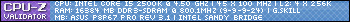

|
| |
| |
| Mostafa | Date: Monday, 13/01/2014, 04:17:25 | Message # 6 |
 19
User
Messages: 2016
| Thanks sher, added your punctuation to the tutorial, I wanna edit it and make it look better.
-----------------

|
| |
| |
| Sherclock | Date: Monday, 13/01/2014, 15:18:34 | Message # 7 |
 Coffee and cake specialist
User
Messages: 3389
| You're welcome!
-----------------
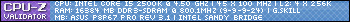

|
| |
| |
| Guevaraold | Date: Monday, 13/01/2014, 20:20:40 | Message # 8 |
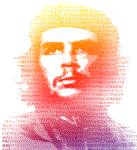 18
User
Messages: 980
| /kill is in there double. And /record refers to itself... ;p
-----------------
3 Miles up, 3 Miles down!

Xfire: 123blaze123
|
| |
| |
| Mostafa | Date: Monday, 13/01/2014, 20:25:15 | Message # 9 |
 19
User
Messages: 2016
| in the /bind? yes i edited that and putted it my self, no problem xD just showing how bind is useful and /kill explains what does it do
-----------------

|
| |
| |
| djuki | Date: Tuesday, 14/01/2014, 13:37:42 | Message # 10 |
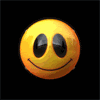 The idiot who thought he had a real life.
User
Messages: 1986
| here are two I find are useful
/condump.txt [name]
generates a text file with all text in console screen. nice when you need an IP of a player or want to save the chat ingame as proof for abuse.
example:
!finger djuki (jaymod cmd I know)
(Note 1.if you dont clear youll have a hard time finding the info on the bottom of the screen.)
(note 2. you can you notepad to open file, but Notepad++ is a great program and works way better for scripting. try it, its free)
an other cmd I like to point out is /writeconfig
when you are trying to make binds or tweak ingame and you want to save it to a .cfg, simply write /writeconfig [name].cfg
-----------------



djuki32: i mean now
djuki32: Lol
iA! Dime': now?Å
djuki32: yea
iA! Dime': as in u and me
djuki32: yea
djuki32: lol
iA! Dime': as in u and me and romantic dinner?
djuki32: no soory
djuki32: lool
iA! Dime': u gotta buy me flowers at least
djuki32: ok ok
djuki32: :p
|
| |
| |
| Mostafa | Date: Tuesday, 14/01/2014, 15:35:06 | Message # 11 |
 19
User
Messages: 2016
| Thanks djuki, added.
-----------------

|
| |
| |
| imsozz | Date: Tuesday, 14/01/2014, 20:17:16 | Message # 12 |
 10
User
Messages: 212
| great job mosta and djuki thanks  i never really knew where all the commands were for but now i know i never really knew where all the commands were for but now i know 
-----------------

|
| |
| |
| Guevaraold | Date: Tuesday, 14/01/2014, 20:38:19 | Message # 13 |
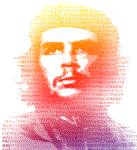 18
User
Messages: 980
| Quote djuki (  ) /condump.txt [name]
I just never clear anything. Does it save it when you quit ET? Or is it just recording everything that has been said during the period you run the game.
-----------------
3 Miles up, 3 Miles down!

Xfire: 123blaze123
|
| |
| |
| Mostafa | Date: Friday, 17/01/2014, 11:54:56 | Message # 14 |
 19
User
Messages: 2016
| #added etmin
-----------------

|
| |
| |
| Scott | Date: Friday, 06/06/2014, 15:44:21 | Message # 15 |
 Private
User
Messages: 7
| /team b 1 8
/team r 1 3
To instantly join a team and spawn as a medic without having to open the limbo menu. (easy when bound on a key)
-----------------
|
| |
| |