|
I can not connect
|
|
| ozgurdu95 | Date: Saturday, 30/11/2013, 15:06:25 | Message # 1 |
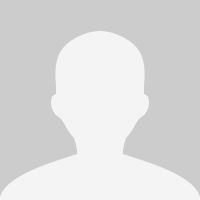 Private
User
Messages: 5
| Help me pleas :/ !

-----------------
|
| |
| |
| Guevaraold | Date: Saturday, 30/11/2013, 16:13:15 | Message # 2 |
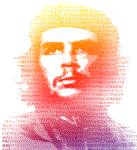 18
User
Messages: 980
| Hmm it could be your connection. Or your version, but I thought our server was able in all versions of ET?
-----------------
3 Miles up, 3 Miles down!

Xfire: 123blaze123
|
| |
| |
| iPaul | Date: Saturday, 30/11/2013, 16:19:56 | Message # 3 |
 18
User
Messages: 1913
| Once again, look if ur etmain is spamfolder free, if u find any files lookin like this ~~~~~~~lalala.pk3 delete em.
-----------------

My very first.

My second.

My last and very best.
-
-
"The key to immortality is to live a life worth remembering". Bruce Lee
"Don't aim for success if you want it; just do what you love and believe in, and it will come naturally". David Frost
|
| |
| |
| ozgurdu95 | Date: Saturday, 30/11/2013, 19:49:19 | Message # 4 |
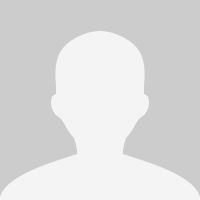 Private
User
Messages: 5
| Guevara ma connexion est bonne, et j'ai une version correcte.
ipaul, j'ai supprimmer les fichier ~~~~~~~.pk3 sa marche toujours pas
-----------------
|
| |
| |
| iPaul | Date: Saturday, 30/11/2013, 21:12:53 | Message # 5 |
 18
User
Messages: 1913
| Come again ??  oki i used translate, if its no big truble for u try to reinstall ET. oki i used translate, if its no big truble for u try to reinstall ET.
-----------------

My very first.

My second.

My last and very best.
-
-
"The key to immortality is to live a life worth remembering". Bruce Lee
"Don't aim for success if you want it; just do what you love and believe in, and it will come naturally". David Frost
Message edited by ipaul - Saturday, 30/11/2013, 21:15:35 |
| |
| |
| ozgurdu95 | Date: Saturday, 30/11/2013, 22:14:28 | Message # 6 |
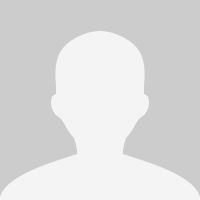 Private
User
Messages: 5
| pleas help me :X i like ur server
-----------------
|
| |
| |
| ozgurdu95 | Date: Saturday, 30/11/2013, 22:52:44 | Message # 7 |
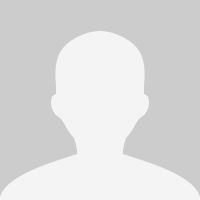 Private
User
Messages: 5
| 
-----------------
|
| |
| |
| tomasz | Date: Saturday, 30/11/2013, 23:09:22 | Message # 8 |
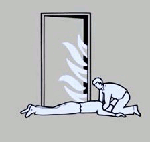 Global Server Admin
User
Messages: 1219
| reinstall ET.
-----------------

|
| |
| |
| JeeTz | Date: Sunday, 01/12/2013, 03:20:02 | Message # 9 |
 Generalissimo
Founder
Messages: 6842
| We are a great help! The solution "Reinstall ET" always works for everything!
-----------------
Sherclock: "im socially awkward pinguin"
Dime: "atleast I get huge satisfaction from abusing jeup"
3AHED: "download speed 1 kb/sec.. dman no porns tonight"
Rag3: "maybe you noobs dont know that i know that you think i dont know you can see me recording"
Peace: "You'll pay an aircraft carrier for doing a fishing..."
#IA|Tomasz: you titty suckin' two balled bitch with a fat green lip
#IA|Tomasz: are you here?
#IA|GreenFire: i cant be with grilfriends
#IA|GreenFire: i like more to.. u know
|
| |
| |
| tomasz | Date: Sunday, 01/12/2013, 09:25:00 | Message # 10 |
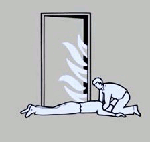 Global Server Admin
User
Messages: 1219
| Quote JT (  ) We are a great help! The solution "Reinstall ET" always works for everything!
actualy this is only solution that i found. he can also try to disable pb but not sure will it change anything
-----------------

|
| |
| |
| HB-Orange | Date: Sunday, 01/12/2013, 10:24:46 | Message # 11 |
 19
User
Messages: 991
| Hi,
if you are using the program 'Malwarebytes Anti-Malware' it can be, that that program is blocking your incoming&outgoing connections. I solved that problem by clicking with the 'right' mouse button on the program icon in the system tray and uncheck the 'Filesystem protection' and 'Website blocking'. Or you can just shutdown the whole program. Whatever suits you best.
Report if that worked for you.
PS. Translated with google translator :)
Salut,
si vous utilisez le programme "Malwarebytes Anti-Malware 'il peut être, que ce programme bloque vos connexions entrantes et sortantes. J'ai résolu ce problème en cliquant sur le bouton «droit» de la souris sur l'icône du programme dans la barre d'état système et décochez la «protection du système de fichiers" et "blocage de site Web. Ou vous pouvez simplement arrêter l'ensemble du programme. Quoi que vous convient le mieux.
Signaler si cela a fonctionné pour vous. Salut,
-----------------

Message edited by HB-Orange - Sunday, 01/12/2013, 10:25:41 |
| |
| |
| JeeTz | Date: Sunday, 01/12/2013, 11:15:26 | Message # 12 |
 Generalissimo
Founder
Messages: 6842
| Quote tomasz (  ) actualy this is only solution that i found. he can also try to disable pb but not sure will it change anything
I know, was just kidding 
-----------------
Sherclock: "im socially awkward pinguin"
Dime: "atleast I get huge satisfaction from abusing jeup"
3AHED: "download speed 1 kb/sec.. dman no porns tonight"
Rag3: "maybe you noobs dont know that i know that you think i dont know you can see me recording"
Peace: "You'll pay an aircraft carrier for doing a fishing..."
#IA|Tomasz: you titty suckin' two balled bitch with a fat green lip
#IA|Tomasz: are you here?
#IA|GreenFire: i cant be with grilfriends
#IA|GreenFire: i like more to.. u know
|
| |
| |
| ozgurdu95 | Date: Tuesday, 03/12/2013, 18:24:40 | Message # 13 |
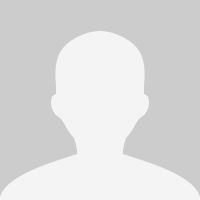 Private
User
Messages: 5
| aucune de ces solutions ne marche ...
-----------------
|
| |
| |
| HB-Orange | Date: Tuesday, 03/12/2013, 18:55:01 | Message # 14 |
 19
User
Messages: 991
| It must be a banal thing that's blocking your connection. Firewall perhaps...
If using windows XP:
Press windows+R
write cmd
write netsh firewall set opmode disable
press enter
try to connect to server
to enable firewall: netsh firewall set opmode enable
Other systems:
Start-Control panel-Security-Windows Firewall
Turn Windows Firewall off
try to connect to server
Report if it works.
Again google translate :)
Il doit être une chose banale qui bloque votre connexion. Pare-feu.
Si vous utilisez Windows XP:
Fenêtres de presse + R
écrire cmd
écrire netsh firewall set opmode désactiver
appuyez sur Entrée
essayer de se connecter au serveur
pour permettre pare-feu: ensemble de pare-feu netsh OpMode permettre
Autres systèmes:
Commencez-Panneau de configuration-Sécurité-Pare-feu Windows
Tournez Pare-feu Windows de
essayer de se connecter au serveur
Signaler si cela fonctionne.
-----------------

Message edited by HB-Orange - Tuesday, 03/12/2013, 18:55:26 |
| |
| |