| PrimeLegend | Date: Sunday, 26/05/2013, 01:31:52 | Message # 1 |
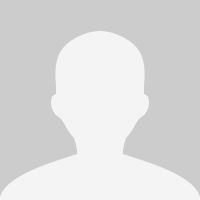 Private
User
Messages: 13
| when i m trying to put files on my sd card its says error 0x80070570 the files are corrupted and unreadable
and when i put it with another method its working perfect no errors but its only read 2 of the 3 files
i m using a 32gb micro sdhc class 10 card
any help?
-----------------
|
| |
| |
| Sherclock | Date: Sunday, 26/05/2013, 10:05:07 | Message # 2 |
 Coffee and cake specialist
User
Messages: 3389
| Dutch google broken or what? Here is what i found, as i dont have your computer near me i cant test out which one if any is correct but have fun.
--------------------------------------------------------------------------------------
Hi,Jimmy W
There are 3 step to repair 0x80070570 error
If you got 0x80070570 error then there is a 94% chance that your computer has registry problems. To repair 0x80070570 error you need to follow the steps below:
* Step 1 - Download a 0x80070570 error repair tool,install this error repair tool.
* Step 2 - Click the Repair All Button.It will scan you pc for Free.
* Step 3 - Then click the Repair All Button again and your done! It is very easy to repair 0x80070570 error.
Here are the url of 0x80070570 error repair tool: http://www.FixError2010.com/ttfix-0x8007…
Source(s):
http://www.FixError2010.com/ttfix-0x8007…
---------------------------------------------------------------------------------------
Perhaps try ntfsfix (or similar program) in your favourite linux (or knoppix).
Usually located in package 'ntfsprogs'.
Sometimes trying to delete from Linux (with ntfs-3g or other ntfs-write-support) helps.
Knoppix (Linux-Live-CD/DVD): http://www.knoppix.com/
---------------------------------------------------------------------------------------
From what I remember a Startup Repair should repair the FS and remove the files.
for a howto see : http://windowshelp.microsoft.com/Windows....33.mspx
As always when using this type of stuff, best to backup the system before
---------------------------------------------------------------------------------------
Support Engineer
Hi Amit1987,
I would suggest you to check the external hard drive for error:
Check your hard disk for errors
Also, have a look at the following link wherein similar kind of issue was fixed by performing a startup repair:
Error 0x80070570 (this is one that is below this)
Hope this helps.
Thanks and Regards,
Santosh Y – Microsoft Support
Visit our Microsoft Answers Feedback Forum and let us know what you think.
[If this post was helpful, please click the "Vote As Helpful" (green triangle) button. If it helps in resolving your issue, click "Propose As Answer" or "Mark As Answer" button. By proposing/marking a post as Answered, or Helpful you help others find the answer faster.
---------------------------------------------------------------------------------------
Hello rcronin301,
Thank you for using Microsoft Windows Vista Forums.
You have done some good troubleshooting steps so far by checking Safe Mode and chkdsk function. Try to perform a startup repair. I have added link below for instructions on this. Please let me know if this resolves issue or if you are still having any problems.
Startup Repair: frequently asked questions:
http://windowshelp.microsoft.com/Windows....mspx#EX
Also try
Fix a corrupted user profile:
http://windowshelp.microsoft.com/Windows....33.mspx
--------------------------------------------------------------------------------------
E: Fixed few links to work automatically.
-----------------
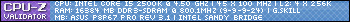

Message edited by Sherclock - Sunday, 26/05/2013, 10:06:24 |
| |
| |
| HB-Orange | Date: Sunday, 26/05/2013, 10:06:59 | Message # 3 |
 19
User
Messages: 991
| Hey, I'm a rookie at this things, but I think a part of this 1 file is corrupted and that's why the whole thing isn't working as it should be. That's kinda obvious 
While googling I've found out, that it might be the registry, that is cousing problems. For more informations check this link: Link
Check this link too for further information about this error: Link
Report how trubleshooting went.
Marko
-----------------

|
| |
| |
| PrimeLegend | Date: Sunday, 26/05/2013, 12:13:58 | Message # 4 |
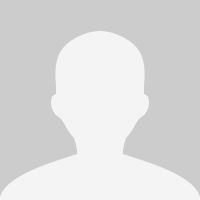 Private
User
Messages: 13
| lol i allready did all of this but itsn't working
-----------------
|
| |
| |
| HB-Orange | Date: Tuesday, 28/05/2013, 09:53:11 | Message # 5 |
 19
User
Messages: 991
| And have you figured it out what is/was the problem?
-----------------

|
| |
| |