|
my aim moves up
|
|
| WaRRioR | Date: Sunday, 05/08/2012, 22:05:53 | Message # 1 |
 17
User
Messages: 2657
| I already irritated manteli plei and djuki with it in game but here is the tread when i am hit my aim goes up alot somebody knows what i can do about it
And in that topic about best sniper settings can somebody explains it to me in a simple version
Already thanks as youare going to answer
-----------------
"Did I ever tell you what the definition of insanity is? Insanity is doing the exact... same fucking thing... over and over again, expecting... shit to change.
...
Did I ever tell you the definition... of insanity?"

|
| |
| |
| ShadoXzzold | Date: Sunday, 05/08/2012, 22:10:11 | Message # 2 |
 14
User
Messages: 1482
| Turn off your aimbot.
-----------------
Everyone is a genius. But if you judge a fish on its ability to climb a tree,
it will live its whole life believing that it is stupid.
|
| |
| |
| WaRRioR | Date: Sunday, 05/08/2012, 22:24:54 | Message # 3 |
 17
User
Messages: 2657
| Shall i first download it 
-----------------
"Did I ever tell you what the definition of insanity is? Insanity is doing the exact... same fucking thing... over and over again, expecting... shit to change.
...
Did I ever tell you the definition... of insanity?"

|
| |
| |
| djuki | Date: Monday, 06/08/2012, 02:35:53 | Message # 4 |
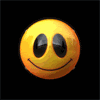 The idiot who thought he had a real life.
User
Messages: 1986
| The thing you are looking for is
set cg_bloodFlash "0"
set cg_bloodDamageBlend "0"
Some settings i think are needed in a good cfg.
It's been a while since I've last taken an interest in this but here are the main settings , some with explanation:
Code
set cg_autoReload 0 /// toggles automatically reloading weapon when clip becomes empty
set cg_autoSwitch 0 /// toggles automatically changing weapon when current one is out of ammo
/// name "^8#^0IA^8|^0dJ^8U^0Ki^8*"
/// video-card settings
set cg_shadows "0"
set r_finish "0"
set r_detailtextures "0"
set r_subdivisions "999"
set r_fastsky "1"
set r_texturemode "GL_LINEAR_MIPMAP_NEAREST"
set r_picmip "0"
/// make sure game loads in 1920 x 1080 [You should change this to the settinggs you use normal in windows!!!]
set r_mode "-1"
set r_customwidth "1920"
set r_customheight "1080"
set r_fullscreen "1"
set r_displayrefresh "60"
/// data transmission to the server.
set cl_maxpackets "100"
set snaps "20" /// range between 20 and 40 is good. Sets number of packets sent to the server.
/// max fps
set com_maxfps "76" ///Sets you MAXIMUM FPS rate to 76. this way you have a constant fps!!
/// rate
set rate "25000"
cl_timenudge "0" ///Values: -50 to 0
/// It does some crazy calculations to somehow prevent lagging.
/// Note that some servers only allow values from -20 to 0. Other doesn’t allow it because they consider as cheat.
/// memory boost
set com_hunkmegs "1024"
set com_soundmegs "64" ///Sets the amount of memory (MB) to allocate for loaded sound files. default is 16
set com_zonemegs "128" ///Amount of RAM to allocate to... Zone. Map & texture loading...can be adjusted to provide better performance on systems with more mb of memory. default is 16
/// Chat
set cg_teamChatTime "999999" /// N = ms. Chat will only fadeout in 999999 milisec
set cg_teamChatHeight "7" /// Maxium amount of chat line used to display
/// Sound
set cg_hitsounds "1"
set s_musicvolume "0"
/// Game Vieuw
set cg_atmosphericeffects "0" /// DONT SHOW effects like rain and snow.. set to 0 is off
set cg_wolfparticles "0" /// Doesnt show airstrike-smoke on impacket when set to o
////set r_clamptoedge "0" /// removes the fog using ATI video cards, improving a little bit the long range visibility
/// Blood
set cg_blinktime "100"
set cg_bloodDamageBlend "0" /// Amount of blood flashed on screen when you take damage.
set cg_bloodTime "0" /// Duration of blood puddle effect on walls/floor etc.
set cg_bloodFlash "0" /// Amount of blood flashed on screen when you take damage.
set cg_showblood "0"
set cg_bloodTime "0"
/// hud settings
set cg_lagometer "1"
set cg_drawclock "111"
set cg_drawfps "1"
set cg_drawspeed "1"
set cg_drawReinforcementTime "1"
set cg_drawRoundTimer "1"
/// Bobs (the way your crosshair moves when you walk or run)
set cg_bobroll "0.0" /// Sets extent of the bob roll (left/right) effect when moving.
set cg_bobpitch "0.0" /// Sets extent of the bob pitch (forwards/backwards) effect when moving.
set cg_bobup "0.0" /// Sets extent of the vertical "bob" effect when moving. ##CB## IN 0 0.005
set cg_bobyaw "0.0" /// Sets extent of the "bob" yaw (turn left/right) effect when moving.
set cg_runroll "0" /// See cg_bobpitch, runroll appears to be Q3 relic?
set cg_brassTime "0"
///Remove judder when hit
set cg_damagekick "0.0"
set cg_fallkick "0.0"
set cg_drawdamagekick "0.0"
set cg_drawfallkick "0.0"
set cg_impactvibration "0.0"
set cg_blinktime "0.0"
Copy the txt. Open notepad. (in dutch "kladblok")
Save it as autoexec.cfg
and save it into your etmain directory.
when you start up your game. Open your console screen (~) and type:
/exec autoexec
any questions ask here or on xfire. (You already have an invite)
more about aiming:
http://enemyterritorytips.wordpress.com/tag/aiming/
http://www.enemy-territory.net/basicskills.html
http://fearless-assassins.com/tutoria....-bosshk
Cheers!
-----------------



djuki32: i mean now
djuki32: Lol
iA! Dime': now?Å
djuki32: yea
iA! Dime': as in u and me
djuki32: yea
djuki32: lol
iA! Dime': as in u and me and romantic dinner?
djuki32: no soory
djuki32: lool
iA! Dime': u gotta buy me flowers at least
djuki32: ok ok
djuki32: :p
|
| |
| |
| WaRRioR | Date: Monday, 06/08/2012, 07:22:44 | Message # 5 |
 17
User
Messages: 2657
| Thanks you djuki  i realy gonna tru this i realy gonna tru thisAdded (06/08/2012, 7:22 AM)
---------------------------------------------
Try*
-----------------
"Did I ever tell you what the definition of insanity is? Insanity is doing the exact... same fucking thing... over and over again, expecting... shit to change.
...
Did I ever tell you the definition... of insanity?"

|
| |
| |
| MANTELi | Date: Monday, 06/08/2012, 11:37:11 | Message # 6 |
 Colonel
User
Messages: 531
| And just for the information... Everytime you got hit your aim moves up - sometimes more, sometimes less. This is all about the config and what settings you have set in there. I can't remember it at the moment but you can not remove it for good.
-----------------
|
| |
| |
| Lightblade | Date: Monday, 06/08/2012, 13:56:25 | Message # 7 |
 Lieutenant colonel
User
Messages: 481
| haha lol ShadoXzz
'turn off ya aimbot' 
-----------------

|
| |
| |
| WaRRioR | Date: Monday, 06/08/2012, 14:34:11 | Message # 8 |
 17
User
Messages: 2657
| Djuki when i type /execautoecex it saus can't Find it what Did i do wrong
-----------------
"Did I ever tell you what the definition of insanity is? Insanity is doing the exact... same fucking thing... over and over again, expecting... shit to change.
...
Did I ever tell you the definition... of insanity?"

|
| |
| |
| MANTELi | Date: Monday, 06/08/2012, 15:14:05 | Message # 9 |
 Colonel
User
Messages: 531
| Correct spelling: "/exec autoexec", not "/execautoexec".
And is the file named "autoexec.cfg", not "autoexec.cfg.txt". (Note! You may not see the '.txt' but it still might be there!) If you are unsure, the best place to secure it is to open "jaymod / profiles / <player name>" and copy the "etconfig.cfg" file and modify that one.
Of course it depends where you have placed the file inside your ET folder, under which mod. If you place the file under "etmain" folder then you can only import the file in-game if you do not use any mods -- which means that you can't execute it while playing in our server. If you place it in "jaymod" folder you can only execute the file while playing (or enabled the mod in game menu). So do this: The config you have modified - let's say "autoexec.cfg" - you place it in "etmain" AND in "jaymod" folders. Now all you need to do is to open the game, join to the server and execute the file "/exec autoexec". After that only simple "/vid_restart" is needed anymore.
If you have any issues just let me know and I will tell you exactly how to make it work.
-----------------
|
| |
| |
|
| WaRRioR | Date: Monday, 06/08/2012, 21:28:28 | Message # 11 |
 17
User
Messages: 2657
| Thanks manteli i realy apreciate you and djuki help me i will try it tomorow morning Added (06/08/2012, 9:28 PM)
---------------------------------------------
Btw do i have to delete the stuff between () Added (06/08/2012, 9:28 PM)
---------------------------------------------
( )
-----------------
"Did I ever tell you what the definition of insanity is? Insanity is doing the exact... same fucking thing... over and over again, expecting... shit to change.
...
Did I ever tell you the definition... of insanity?"

|
| |
| |
| djuki | Date: Monday, 06/08/2012, 23:15:49 | Message # 12 |
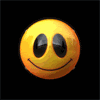 The idiot who thought he had a real life.
User
Messages: 1986
| Quote (WaRRioR) Btw do i have to delete the stuff between ()
Only copy the CODE section. You dont have to delete anything!
Note every text that has 3 slashes in front of it is ignored by ET. The ///'s are used to make a description so you know what de CVAR (same as command) means.
Btw when i use a bracked it meant you have to make your own name of the config.
example [NAME-THE-FILE-WHATEVER-YOU-WANT].CFG
THE PART IN RED IT THE FILE TYPE. IN THIS CASE A CONFIGFILE .CFG
About the MOD what Mantelli mentions corretly.
I always make a autoexec.cfg in every MOD folder including etmain.
And in that file I make one simple line.
exec [name-config].cfg
And i have one file in etmain that is called name-config.is way i only need to change one cfg instead of changing all mod folders. Handy when you are tweaking.
Also handy is to have MOD specific cfg's
fot instance; jaymod requires a diffrent class selector as etpro.
so jaymod autoexec.cfg will look like this
exec [name-config].cfg
exec [name-of-jaymod-specific-config].cfg
If you want to make a special directory for your cfg's (in case you want a shitload of them like me) just add the name of the folder
example
exec [name-folder]/[name-config].cfg
-----------------



djuki32: i mean now
djuki32: Lol
iA! Dime': now?Å
djuki32: yea
iA! Dime': as in u and me
djuki32: yea
djuki32: lol
iA! Dime': as in u and me and romantic dinner?
djuki32: no soory
djuki32: lool
iA! Dime': u gotta buy me flowers at least
djuki32: ok ok
djuki32: :p
|
| |
| |
| MANTELi | Date: Tuesday, 07/08/2012, 09:04:43 | Message # 13 |
 Colonel
User
Messages: 531
| Yes, that's correct what djuki said. But even more reliable thing to do is the following:
In-game you can edit cvars simple way. You can see the default value so if the new settings won't be as great as the old one you can change it back to default very easily. When you have the cvars set the way you want, you will bind whatever you'd like to have as a short command. And after that you can actually save the settings you've just made in game: "/writeconfig <filename>.cfg".
Now, if you're in Jaymod server the file you created is in "jaymod" folder. So the correct path is "jaymod/<filename>.cfg". Now you can either leave it that way and just copy (do not make a shortcut, COPY it) and place it in etmain and other mods as well - that way you have the exact same config file in every mod you play.
And here come's the trick --
If you do it that way, you need tp execute the config file when you join the server. Not always, but it's recommended that it actually does use the same settings and binds you have set up. You also should do "vid_restart" after executing.
BUT, if you name it "autoexec.cfg" and you place it no matter under which mod folder, it automaticly loads the config file when you join the server. You still may need the "vid_restart" command in order to make the changes work.
And here's the best part -- and this is how I do it. I've made the config file in game and I've named it "etconfig.cfg". And why's that? Because now when I replace that file which I made with the original "etconfig.cfg" file I do not have to do absolutely anything to get all the changes working -- never. But where's the original "etconfig.cfg"? In "etmain" folder there's "etconfig.cfg", but there's no need to overwrite this file. The file you want to be replaced is in "etmain/profiles/<profile name>/etconfig.cfg". That's the default file that loads automaticly when joining to a server. And you have to do the same in "jaymod/profiles/<profile name>/etconfig.cfg" file as well.
And since I started to write this novel let me continue just a little bit. If you like certain settings in Oasis. It's a bright map so you probably have a littel bit darker config. When Radar comes everything might be just a little bit too dark. Of course you could just set a new variable for "r_gamma" cvar to make things brighter. But you don't have to. You also could bind it to a key so you do not have to write it all over again. But you don't have to. You could create "autoexec_oasis.cfg" and "autoexec_radar.cfg" files in "etmain" and in "jaymod" folder. Now when map changes and Oasis is the map to be played it loads the settings in "autoexec_oasis.cfg". And the same happenes when Radar map is on and you're connecting - it will load "autoexec_radar.cfg" file. Inside those files you have only one change: "r_gamma".
But did you know that "r_gamma" is not the only cvar that chanegs the brightness? Actually, it does not change the brightness, it chanegs the gamma. Another great cvars are "r_mapoverbrightbits", "r_overbrightbits" and "r_intensity". You should play with those as well - if needed. And in order to get the better contrast while switching between values of those three new cvars, you should try "r_ignorehwgamma".
And just for the record for those who does not how things go with binding. The easiest way to bind is to use "cycle". Here's an example how it would work when using "r_gamma" as an example:
/bind ENTER "cycle r_Gamma 1.5 3.0 0.50"
So what does this do then? You bind the command in ENTER (obvious one, I hope) and the command you use is 'cycle' (read further...). The cvar you want to change is "r_gamma". (I think most of you know this one and have changed it). But what about those three integers then? The first one ('1.0') is where to start. The second on ('3.0') is where to end. And that last one ('0.50') is what's the increment of the steps.
So -- Let's assume you have set your "r_gamma" to '1.50'. Now when you hit ENTER it changes the "r_gamma" to '2.0' since the increment is set to '0.50'. When you hit ENTER again, the "r_gamma" value changes to '2.50'. Hit ENTER again and it's '3.0'. If you hit ENTER one more time, it will go back to the starting value - which is '1.50'. Simple!
There's another way that I use for example for my "cg_fov". If I roll the mouse up it adds '5' to the "cg_fov" cvar. So if the default one is '105' and I scroll the mouse up, it changes to '110'. And when I roll the mouse down it changes back to '105'. But where's the trick? If i roll the mouse three times up, the value would go to '120', right? But when I roll the mouse down, it won't go back to '105'. It will be one step down, so it's '115'. Rolling the mouse either up or down will move the value by one step. And you can not do that by 'cycle' command. It has to be a script that needs a few line.
I think you get the idea out of this reply.  It's a long one, I know. But it also tells you that you can play with a lot - and I mean A LOT - of things. It's a long one, I know. But it also tells you that you can play with a lot - and I mean A LOT - of things.
If you have questions, I will be glad to help you out and answer. 
Cheers - and goor morning!
-----------------
|
| |
| |
| WaRRioR | Date: Tuesday, 07/08/2012, 10:10:14 | Message # 14 |
 17
User
Messages: 2657
| I WORKS thanks manteli and djuki 
-----------------
"Did I ever tell you what the definition of insanity is? Insanity is doing the exact... same fucking thing... over and over again, expecting... shit to change.
...
Did I ever tell you the definition... of insanity?"

|
| |
| |
| MANTELi | Date: Tuesday, 07/08/2012, 10:14:40 | Message # 15 |
 Colonel
User
Messages: 531
| Great! And your welcome. 
-----------------
|
| |
| |