|
How to update graphic drivers?
|
|
| Meizi | Date: Saturday, 20/08/2011, 17:20:28 | Message # 1 |
 Generalissimo
User
Messages: 7753
| ? :F
-----------------


|
| |
| |
| djuki | Date: Saturday, 20/08/2011, 18:56:41 | Message # 2 |
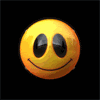 The idiot who thought he had a real life.
User
Messages: 1986
| http://www.ehow.com/how_5572_upgrade-drivers-video.html
?
or
http://wolfenstein.clan.su/faq....4
-----------------



djuki32: i mean now
djuki32: Lol
iA! Dime': now?Å
djuki32: yea
iA! Dime': as in u and me
djuki32: yea
djuki32: lol
iA! Dime': as in u and me and romantic dinner?
djuki32: no soory
djuki32: lool
iA! Dime': u gotta buy me flowers at least
djuki32: ok ok
djuki32: :p
|
| |
| |
| DukuMan | Date: Sunday, 21/08/2011, 16:20:55 | Message # 3 |
 Private
User
Messages: 282
| http://www.nvidia.com/Download/index.aspx?lang=en-us this should help when u got nvidia  Added (21 Aug 2011, 4:20 PM)
---------------------------------------------
you see there option 2 and there is grey box grapics drivers. its auto update ur grapic driver 
-----------------
add me on xfire dukuman
Also you can add me to msn when you want to talk with me gelluthehorntail@hotmail.com
|
| |
| |
| Meizi | Date: Sunday, 21/08/2011, 16:37:05 | Message # 4 |
 Generalissimo
User
Messages: 7753
| got ATI ^^
-----------------


|
| |
| |
| Made | Date: Sunday, 21/08/2011, 21:41:05 | Message # 5 |
 Colonel general
User
Messages: 2669
| You can't play ET because of this? I had that too.
Got ATI too and had that problem too. But at my laptop, the drivers update thing won't work. What I did was clicking on the ET launch logo with right mouse button, then to 'properties', then to the tab 'compability' and make sure you got the next two things checked.
It is in Dutch but I think you will understand it. If not, contact me!

-----------------
|
| |
| |
| Sherclock | Date: Sunday, 21/08/2011, 22:21:01 | Message # 6 |
 Coffee and cake specialist
User
Messages: 3389
| Just go to amd.com and select update graphic driver somewhere right upper screen. And select your graphcard "family" and then search for updates. It gives you few options and select one correct to your pc.
If you dont know what is your graphcard exactly rightclick that ati/amd logo on left bottom screen and there you will find what graphcard you got if you do little searching. Or then go to start menu and select run... for you its probably suorita... And then write there dxdiag and you will get info of your pc and there you can find your graphcard name.
-----------------
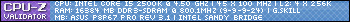

|
| |
| |
| Meizi | Date: Tuesday, 23/08/2011, 20:01:36 | Message # 7 |
 Generalissimo
User
Messages: 7753
| I don't have any kind of problems at et  This is about that my graphics are fucked up at java games (runescape for example)... So I just thought maybe updating graphic driver it might help... This is about that my graphics are fucked up at java games (runescape for example)... So I just thought maybe updating graphic driver it might help...
-----------------


|
| |
| |
| Sherclock | Date: Wednesday, 24/08/2011, 01:39:29 | Message # 8 |
 Coffee and cake specialist
User
Messages: 3389
| How about trying to updating java? Google java and rest is simple as breathing. Or then if you didnt try my last post then try it because there you can find how to update graphcard and it has nothing to do with et. 
-----------------
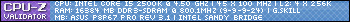

|
| |
| |
| Meizi | Date: Wednesday, 24/08/2011, 06:02:17 | Message # 9 |
 Generalissimo
User
Messages: 7753
| well java is updated yesterday and nothing changed, will try after school today what you said. But I guess this might have something to do with my RAM-memory too.
-----------------


|
| |
| |
| Sherclock | Date: Wednesday, 24/08/2011, 22:43:40 | Message # 10 |
 Coffee and cake specialist
User
Messages: 3389
| Why you think it about ram?
-----------------
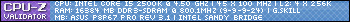

|
| |
| |
| Meizi | Date: Thursday, 25/08/2011, 06:44:52 | Message # 11 |
 Generalissimo
User
Messages: 7753
| 'cos I got so small ram so my computer can't run the game well... idk 
-----------------


|
| |
| |
| Ryo | Date: Thursday, 25/08/2011, 11:47:50 | Message # 12 |
 Lieutenant colonel
User
Messages: 715
| in my opinion this isnt ram. update your java, and www.fuckinggoogleit.com your problem :P it might help alot too 
-----------------

Ryo: Why do you play Sims 3?
Dime: ...(silence)
Dime: I play Sims Like a BOSS.
Message edited by BedoeM - Thursday, 25/08/2011, 11:48:20 |
| |
| |
| Meizi | Date: Friday, 26/08/2011, 06:45:27 | Message # 13 |
 Generalissimo
User
Messages: 7753
| updated java like million times. And what should I write in google, that my graphics are fucked up? I prefer ask help in here.
-----------------


|
| |
| |
| Rag3 | Date: Sunday, 28/08/2011, 15:25:48 | Message # 14 |
 Private
User
Messages: 3194
| Quote (Meizi) But I guess this might have something to do with my RAM-memory too.
How many RAM you got this could be usefull to know .
Cause if your RAM is to low you can update as much as you like it wont help . You will need to expand your Memory Size.
-----------------




|
| |
| |
| Puppet | Date: Sunday, 28/08/2011, 15:47:12 | Message # 15 |
 CS:GO Server Admin
Manager
Messages: 5645
| Every provider has its own website (Ati-gforce-whatever) those website also distrubute free driver updates (if im correct)
-----------------
YoU ArE My PuPpEtS >;)=


Dennis de Jong.
Skype: Dennis de Jong (pupz0r)
Contact me by PM
IA|PEACE: רגילThe website "puppetisanoob.ucoz.com" has been successfully created.
#IA|Puppet.: yey
#IA|Puppet.: -.-
|
| |
| |