| Meizi | Date: Sunday, 13/10/2013, 18:58:40 | Message # 1 |
 Generalissimo
User
Messages: 7753
| I noticed that Bloodymary's guide for members was already badly out of date so me and Fl3tcher decided that I would make a new one. This is basically the same as the previous one but with updated sections. So credits from this goes to Meizi, Bloodymary, Marx, Rage and Djuki. This is how you should act in different situations;
Spawnkillers:
If you see someone doing spawnkilling with heavy weapons, immediately warn him and tell him that spawnkilling isn't allowed.
If he continues doing it despite of your warnings, you can do !gib (!gib [playername/slot]) or something to get his attention and remind him again that spawnkilling isn't allowed. This part can be repeated couple of times, but after that the rule breaker needs to understand what he has done wrong.
If he still ignores your warnings, you're allowed to kick him with command !kick (!kick [playername/slot] [reason]). He will be kicked from the server for 6 minutes. If the same player constantly continues breaking the same rule over and over again, contact manager and discuss with him what to do for him.
Swearing/other language:
The Community's main language is English! That means you talk ONLY english on mainchat of server and on forums. Just use your own good sense and think what's too much of rule breaking. If someone for example cheers with different language, doesn't mean you should rush into muting/warning him.
When you see a player to swear excessively or using another language, warn him politely that it is not allowed.
If he continues doing these, you are allowed to use command !mute (!mute [playername/slot] [time][reason]) on him. First mute him only for couple of minutes/maps, but if he keeps continuing it, you should consider on asking more experienced member what to do next. Usually right thing to do in this situation is to mute him for a longer period, for a day or two.
Always remember to write a reason for your mute, so someone won't unmute him by mistake! If there isn't a reason on a mute, it's allowed to unmute him. After the duration of mute has expired, it auto-mute itself. In case you spot a muted player use !finger command on him to find out why that player is muted. The only who has authoritory to unmute someone, is the muter himself. in some rare scenerios managers+ can make a decision to unmute someone also. Otherwise, always ask a permission from the person who made the mute before you unmute someone.
Hackers:
If you see/suspect someone using aimbot, wallhack, namehack etc, please follow these steps:
1. When you spot a cheater, you have to start recording him. Go to spec and write /record. This will start a demo to your demo folder, where it can be found easily. If you write /record [playername]it will record a demo under the player's name. For example: /record meizi and the demo will be under meizi's name.
2. After you have speced him a while and decided he is in fact a cheater (you should also get other opinions from other members before banning) and you're 100% sure about it you should finger him. If you cannot ban yet, you should inform higher admin about the cheater and let him do the job. DO NOT BAN IF YOU'RE NOT 100% SURE.
3. So do !finger [playername/slot], remember to do this in fireteam chat, so the cheater won't see it, otherwise he will disconnect, but it's still possible to ban him after he has disconnected. After you have fingered him, you have all his information on your console and at this point you can ban him (!ban [playername/slot] perm [reason].
4. After you have banned him, you need to check that the ban was a success. do !showbans and see if your ban in fact is there. If it is, all is fine. If he has guid 00000000 it means he didn't have a guid and he can most likely reconnect immediately. In this case, take his ip from your console and give it to manager+, they have ability to ip ban him. But if you don't see your ban there, that can mean that the cheater had guid 000000000 and have already reconnected or reseted something. In this case get cheaters IP and give it to manager+, they will IPban him.
5. When you have completed your ban, you can stop recording by writing /stoprecord on console. After this you have to report you ban to our banlist on forums, which can be found here: http://wolfenstein.clan.su/gb
In case while you're recording the cheater and he disconnects before you have a chance to ban him and you're 100% sure it was truly a cheater, you should contanct on manager and give him the demo and informations of him so manager can ban him by userban.
REMEMBER TO NEVER MENTION ON A MAINCHAT THAT THERE IS A CHEATER ON SERVER. ALWAYS USE PRIVATE MESSAGES WHEN TALKING ABOUT A STUFF LIKE THIS.
Unfair teams:
When the teams are unbalanced request on mainchat to fix the teams. As clan-members it's your duty to keep the game fair and fun for everyone. So when you see teams are unbalanced you have to change the team or ask your fellow clan-member to change the team. Keeping the teams balanced is a big part of fun in game because it's never fun to play against more players than your own team has. In case you see someone from IA not following this rule and the teams are really messed up, you should try to contact him first and ask to change the team. If he still continues ignoring you, contact on manager and let him solve the situation, behavior like this is not tolerated. DOESN'T MATTER IF YOU'RE IN THE SAME TEAM WITH YOUR FRIEND, YOU CHANGE THE TEAM IF TEAMS ARE UNFAIR, NO MATTER WHAT!!
But if there isn't any clan-members to change the team, you can use your !putteam command to move someone from opponent team to team with less players. If he starts whining about it, tell him what's the reason for you moving him and stay polite and calm. Try to use !shuffle command only after a map, middle of the map you can use vote for it, but don't force shuffle it if it isn't necessary.
Player names:
If a player who isn’t in the clan has an #IA| tag in front of his/her name, please warn him/her and ask him/her to rename him/herself. If (s)he doesn’t listen to you, use !rename command to rename that player. If (s)he keeps changing back his/her name, ban him/her with the reason of tag-stealing. In case you don't have !rename command, contact on manager on xfire and he will rename him for you. Or if there isn't any managers online in xfire you can take a screenshot of it and post it to forums with his guid, he can get a ban that way also.
If a player has a discriminating, racist or a rude name, please warn him/her and ask him/her to rename him/herself. If (s)he doesn’t listen to you, rename him/her. If (s)he continues on changing his name back, kick him. If after that he doesn't change it, you can ban him for a couple of days.
AFK players:
If a player is away and the server isn't full, do !putteam player s. If you're not allowed to do this, ask a higher member to do so and otherwise you don't have to do anything. If the server is full and there are afk players, you can do !ban [playername/slot] 1s afk, or if you don't have access on ban command, you can move him to spec and someone higher can ban him for a second.
Other:
Nextmap, restart and shuffle commands should be used only after a vote passes. Don't use commands without a reason. And do not call useless votes and if you see a player doing so ask him not to do it and after enough of warnings you can mute him for a while.
For any mistakes/improves can be reported here or on my xfire. Please follow this guideline in order to maintain peace in our server.
-----------------


|
| |
| |
| Rio | Date: Wednesday, 30/04/2014, 17:13:47 | Message # 2 |
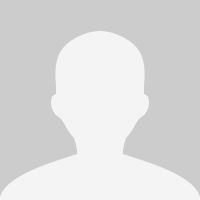 11
User
Messages: 43
| Thnx for your help I know it's old topic but it was very helpful 
-----------------
Rio Nofal
|
| |
| |
| Guevaraold | Date: Wednesday, 30/04/2014, 18:16:40 | Message # 3 |
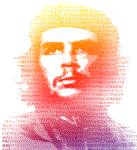 18
User
Messages: 980
| Every member should have read this at least once
-----------------
3 Miles up, 3 Miles down!

Xfire: 123blaze123
|
| |
| |
| Mostafa | Date: Wednesday, 30/04/2014, 19:01:07 | Message # 4 |
 19
User
Messages: 2016
| Quote Meizi (  ) DOESN'T MATTER IF YOU'RE IN THE SAME TEAM WITH YOUR FRIEND
-----------------

|
| |
| |
| Stoned | Date: Thursday, 01/05/2014, 03:38:10 | Message # 5 |
 10
User
Messages: 251
| Nice update, very clear
-----------------
I like weed :D
|
| |
| |
| iPaul | Date: Thursday, 01/05/2014, 17:21:20 | Message # 6 |
 18
User
Messages: 1913
| Now put on ur reading classes !
Good job !
-----------------

My very first.

My second.

My last and very best.
-
-
"The key to immortality is to live a life worth remembering". Bruce Lee
"Don't aim for success if you want it; just do what you love and believe in, and it will come naturally". David Frost
|
| |
| |
| Break | Date: Friday, 02/05/2014, 08:59:04 | Message # 7 |
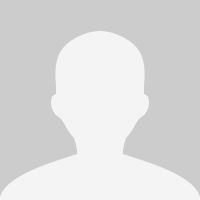 18
User
Messages: 47
| sounds clear well done!
-----------------
|
| |
| |
| Seaturtle | Date: Friday, 02/05/2014, 11:25:53 | Message # 8 |
 18
User
Messages: 963
| huh nice update?  Havent you guys read it yet or what? Havent you guys read it yet or what? 
This is already half year old, or am I confused atm 
-----------------
Words like violence, break the silence.
|
| |
| |
| lowrider | Date: Friday, 02/05/2014, 13:59:53 | Message # 9 |
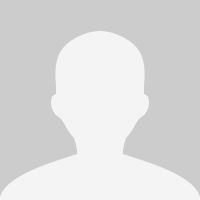 12
User
Messages: 14
|  like i would wrote that! like i would wrote that!
-----------------
Message edited by lowrider - Friday, 02/05/2014, 14:00:46 |
| |
| |
| Guevaraold | Date: Saturday, 03/05/2014, 12:09:17 | Message # 10 |
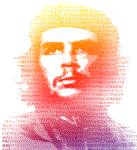 18
User
Messages: 980
| Quote Seaturtle (  ) huh nice update? Havent you guys read it yet or what? This is already half year old, or am I confused atm
Yeah I thought the same ;p
-----------------
3 Miles up, 3 Miles down!

Xfire: 123blaze123
|
| |
| |