|
Quick connect to server tutorial
|
|
| djuki | Date: Saturday, 18/05/2013, 22:39:34 | Message # 1 |
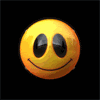 The idiot who thought he had a real life.
User
Messages: 1986
| Tired of looking for the server in the server list?
You need to make a shortcut of your ET.exe on your desktop.
Go to the game folder. (normally, C:\Program Files\Wolfenstein Enemy territory)
Right click on the ET.exe and go to "Copy to" ("kopiëren naar" in Dutch)
Picture #1

Now select the option. "Copy to" --> Desktop (make a shortcut)
After you have done this go to your newly created shortcut on your desktop. Now click Right on it, and a go to "properties"
picture #2:

You will now see the properties menu of the shortcut. Select the tap "shortcut" on the top. And you will see this:
Picture #3:

What you need to do here is add a commandline to your target selected and marked by a red arrow.
what you need to add is:
Code +set fs_game silent +connect 213.163.64.19:27960
Code "C:\Program Files\Wolfenstein Enemy territory\et.exe" +set fs_game silent +connect 213.163.64.19:27960
Picture #4: (Note: this is a picture made for my old clan and there for MOD and IP aren't correct!)

Now Press "Ok" and you are done.
When you use this shortcut You directly go to the IA server. You can rename it if you want..
Cheers
-----------------



djuki32: i mean now
djuki32: Lol
iA! Dime': now?Å
djuki32: yea
iA! Dime': as in u and me
djuki32: yea
djuki32: lol
iA! Dime': as in u and me and romantic dinner?
djuki32: no soory
djuki32: lool
iA! Dime': u gotta buy me flowers at least
djuki32: ok ok
djuki32: :p
|
| |
| |
| Meizi | Date: Thursday, 07/11/2013, 22:46:45 | Message # 2 |
 Generalissimo
User
Messages: 7753
| I updated new ip's to this. If Djuki sees this, I hope you'll check it through and see if I screwed something up, I hope I didn't 
-----------------


|
| |
| |
| HB-Orange | Date: Thursday, 02/01/2014, 12:49:33 | Message # 3 |
 19
User
Messages: 991
| I got a question that is quite similar...
How to make your Wolfenstein ET to run straight into silent mod after running it as a administrator from your desktop?
Thank you for all your replys.
Marko
-----------------

|
| |
| |
| Twisterxz | Date: Thursday, 02/01/2014, 14:13:39 | Message # 4 |
 Minecraft Server Admin
Founder
Messages: 2470
| "C:\Program Files\Wolfenstein Enemy territory\et.exe" +set fs_game silent"
-----------------

|
| |
| |
| TuuT | Date: Saturday, 04/01/2014, 00:24:58 | Message # 5 |
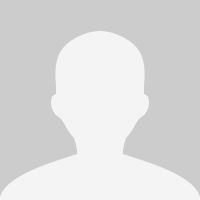 12
User
Messages: 21
| Nice!
If you want a shortcut ingame put this in your cfg file, or (if u don't have a cfg file) in console:
bind X "vsay Bye Bye, join me at the IA|Server; connect 213.163.64.19:27960"
Replace X with a free key, on keypress it will execute V55 with the text "Bye, join me at the IA|Server" then it connects to the IA|Public server!
-----------------

|
| |
| |
| Meizi | Date: Saturday, 04/01/2014, 00:52:31 | Message # 6 |
 Generalissimo
User
Messages: 7753
| Quote TuuT (  ) Replace X with a free key, on keypress it will execute V55 with the text "Bye, join me at the IA|Server" then it connects to the IA|Public server! 
-----------------


|
| |
| |
| TuuT | Date: Sunday, 05/01/2014, 20:49:45 | Message # 7 |
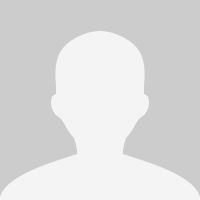 12
User
Messages: 21
| @Meizi: Good point  Maybey when there are only bots playing at the server? Maybey when there are only bots playing at the server?
-----------------

|
| |
| |