|
Graphic problems
|
|
| BobDude | Date: Sunday, 24/03/2013, 18:21:59 | Message # 1 |
 17
User
Messages: 1377
| Since I have Et on windows 7 I have much problems with graphics..
Floor is black and walls gray, white and stuff.. Not normal..
Someone knows how to solve this? i would be very happy :).
Thanks!
Bob
(If u need more info just ask :))
-----------------
|
| |
| |
| tomasz | Date: Sunday, 24/03/2013, 19:42:26 | Message # 2 |
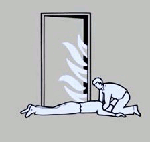 Global Server Admin
User
Messages: 1219
| what graphics card you have?
did you try to run it with default config?
did you try to run it with any compatibility options?
tbh i never had any problems with w7 and ET
-----------------

|
| |
| |
| Meizi | Date: Sunday, 24/03/2013, 20:31:24 | Message # 3 |
 Generalissimo
User
Messages: 7753
| I'd suggest you to update your graphic card but since I don't know anything about these technical stuff you shouldn't listen me xD
-----------------


|
| |
| |
| iDalko | Date: Monday, 25/03/2013, 00:42:23 | Message # 4 |
 17
User
Messages: 876
| Meizi always simple & honest hahaha ;DD I've too never had any problems with Win7 & ET.
Do the screenshot & post here if you can, cause i've never heard of these types of graph problems in ET before.
I suggest that you update your graph drivers & reinstall DirectX, for now (:
-----------------
It takes a great deal of bravery to stand up to our enemies, but just as much to stand up for your friends.

|
| |
| |
| WaRRioR | Date: Monday, 25/03/2013, 09:38:03 | Message # 5 |
 17
User
Messages: 2657
| Quote Floor is black and walls gray, white and stuff.. Not normal..
-----------------
"Did I ever tell you what the definition of insanity is? Insanity is doing the exact... same fucking thing... over and over again, expecting... shit to change.
...
Did I ever tell you the definition... of insanity?"

|
| |
| |
| Twisterxz | Date: Monday, 25/03/2013, 11:07:11 | Message # 6 |
 Minecraft Server Admin
Founder
Messages: 2470
| Never had problems..
Wich grafic card do you have?
Do you have a custom cfg?
-----------------

|
| |
| |
| djuki | Date: Tuesday, 26/03/2013, 00:05:58 | Message # 7 |
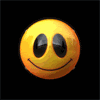 The idiot who thought he had a real life.
User
Messages: 1986
| I assumed you have latest vid card drivers installed?
still waiting for futher more info..
But he, why not try to reinstal?
-----------------



djuki32: i mean now
djuki32: Lol
iA! Dime': now?Å
djuki32: yea
iA! Dime': as in u and me
djuki32: yea
djuki32: lol
iA! Dime': as in u and me and romantic dinner?
djuki32: no soory
djuki32: lool
iA! Dime': u gotta buy me flowers at least
djuki32: ok ok
djuki32: :p
|
| |
| |
| BobDude | Date: Wednesday, 27/03/2013, 21:41:51 | Message # 8 |
 17
User
Messages: 1377
| I tryed to reinstall Et before, but I haven't updated my graphic cards recently..
I'll post a screenshot friday or saterday :).
Got no time during the week cuz of school.. I'm sorry!
Thanks!
-----------------
|
| |
| |
|