|
OpenGl.
|
|
| iDalko | Date: Sunday, 12/02/2012, 17:58:39 | Message # 1 |
 17
User
Messages: 876
| Hey guys!
Maybe you've noticed that i wasn't online on server that much past few days. The reason is that my ET won't start.
I've formatted my computer, made everything that had to be made, installed ET and then..
The problem is 'Could not load OpenGl system'.
I've tried everything (re-installing ET, installing DirectX) and it still doesn't work. I know the next step is to install driver for my videocard but when i do so, my screen gets messed up (gets to 800x600, 16bit) and mixes all colours.. kinda weird screen, seems it doesn't work or what).
So, don't know what else to do. Any suggestions from your side?
-----------------
It takes a great deal of bravery to stand up to our enemies, but just as much to stand up for your friends.

|
| |
| |
| Rubz | Date: Sunday, 12/02/2012, 18:09:55 | Message # 2 |
 Private
User
Messages: 13
| Must be a driver issue. Try running it windowed; in your config file change:
seta r_fullscreen "1"
to
seta r_fullscreen "0"
Might be a long shot, but it could work... =P
-----------------
|
| |
| |
| Sherclock | Date: Sunday, 12/02/2012, 18:46:58 | Message # 3 |
 Coffee and cake specialist
User
Messages: 3389
| U sure u got correct drivers for ur graphcard?
If u have u should be able to install it without problems.
Whats ur game resolution? Have u tried to set it smaller?
-----------------
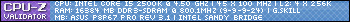

|
| |
| |
| iDalko | Date: Sunday, 12/02/2012, 19:11:06 | Message # 4 |
 17
User
Messages: 876
| & Rubz
Tried that, doesn't work (: thanks.
@ Sherlock
Yea, i've got the correct one cause on nvidia.com it scanned & gave me the right driver, but when i install it screwes the whole picture on monitor. Creaps me out (:
& have tried for lesser resolution, doesn't work. Always bumps out that message.
-----------------
It takes a great deal of bravery to stand up to our enemies, but just as much to stand up for your friends.

|
| |
| |
| Dime | Date: Sunday, 12/02/2012, 19:18:20 | Message # 5 |
 Counterstrike:GO Admin
User
Messages: 3103
| integrated and did u do something with ur pc when this problem started?
-----------------



[02:06] iA! Dime': cos i think its ridicilous how our bots shoot me 3x head
[02:06] jeup: you just suck
[22:23] #IA|JT': lol shut up and leave me alone xD
[22:23] iA! Dime': haha
[22:23] #IA|JT': never ask me something anymore!
#IA|qweq* - Your Rifling Was So Epic That I Could Fap To It
(3ahed123): my ass hurting me
[21:15] iA! Dime': whats ur relationship with ET atm? :D
[21:15] jeup: its really a deep going relationship that i have going on right now its all cool like the hippos in africa
[21:16] iA! Dime': thats what i was going for...
|
| |
| |
|
| iDalko | Date: Sunday, 12/02/2012, 20:38:25 | Message # 7 |
 17
User
Messages: 876
| Rage!
Gimme adress, i send you a cake 
The fricken thing worked, after 5 days of pulling hair & hitting desk, it's working 
And now.. back to being a no-life ETgamer xD
Thanks all! (:
-----------------
It takes a great deal of bravery to stand up to our enemies, but just as much to stand up for your friends.

|
| |
| |
| Made | Date: Sunday, 12/02/2012, 20:46:30 | Message # 8 |
 Colonel general
User
Messages: 2669
| Had it tooo! I know the solution
Go to your shortcut for ET, click on it with right mouse button and select properties, then the tab compability and then select 'run as administrator' and 'run in compatibility mode and select windows XP pack 2 (or something like that!)
Hope it helped youAdded (12/02/2012, 8:46 PM)
---------------------------------------------
ah just read you solved it, 
-----------------
|
| |
| |
| Sherclock | Date: Sunday, 12/02/2012, 21:29:55 | Message # 9 |
 Coffee and cake specialist
User
Messages: 3389
| Quote Whats ur game resolution? Have u tried to set it smaller?
 I was kinda moving slowly towards solution because i had same problem with my older pc, couldnt do r_mode 9.. I was kinda moving slowly towards solution because i had same problem with my older pc, couldnt do r_mode 9..
-----------------
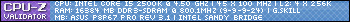

|
| |
| |
| Foxy | Date: Sunday, 12/02/2012, 21:30:02 | Message # 10 |
 Lieutenant colonel
User
Messages: 613
| Maybe someone should write this as a small guide. I know how to fix that gl problem but many don't and start doing shit with their PC  anyone got some time? (i dont :/) anyone got some time? (i dont :/)
-----------------
Experience the Belgian Stylez!!
#IA|GreenFire: noob
#IA|GreenFire: avi
reeZ: gay
reeZ: nope srry :)
#IA|GreenFire: fu idiot
reeZ: kiss it :>
|
| |
| |
|
| bipo | Date: Saturday, 18/02/2012, 01:49:19 | Message # 12 |
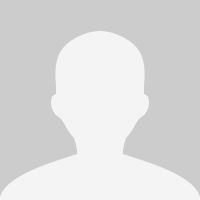 Private
User
Messages: 2
| Im having this same issue but the resolution thing doesnt work for me .
I have windows XP professional on vostro 200 computer , do u guys have any suggestions ? Or do you know what drivers i need to download ?
-----------------
|
| |
| |
| Sherclock | Date: Saturday, 18/02/2012, 10:37:06 | Message # 13 |
 Coffee and cake specialist
User
Messages: 3389
| Im going to give shot in the dark and not gonna take any resposible what happens to your pc. Probably it will just work but try this link: http://www.nvidia.com/object/winxp-285.58-whql-driver.html. Download it and install it, if u got idea what your graphcard is then i just recommend to download correct drivers for it. But this driver package supports GeForce 6, 7, 8, 9, 100, 200, 300, 400, and 500-series desktop GPUs as well as ION desktop GPUs. And via googling it looked like they used geforce 8300GS card in that machine but if its anyt other nvidia's card that update should still work but if its ATI's card i have no idea what happens to ur pc when u run update. So good luck.
-----------------
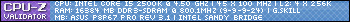

|
| |
| |
| Foxy | Date: Saturday, 18/02/2012, 13:40:16 | Message # 14 |
 Lieutenant colonel
User
Messages: 613
| friend of me (pro at configs) told me that the drivers won't fix your problem. I tried the drivers-thing and it didn't work on me. the only thing u need to change in your config is the r_mode and the r_customheight etc
-----------------
Experience the Belgian Stylez!!
#IA|GreenFire: noob
#IA|GreenFire: avi
reeZ: gay
reeZ: nope srry :)
#IA|GreenFire: fu idiot
reeZ: kiss it :>
|
| |
| |
| Sherclock | Date: Saturday, 18/02/2012, 14:26:03 | Message # 15 |
 Coffee and cake specialist
User
Messages: 3389
| Quote r_mode and the r_customheight etc
r_mode changes height and width automatically but if u change r_mode -1 u can set ur own customheights and widths.
-----------------
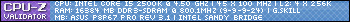

|
| |
| |