15:13:17 Facebook | |
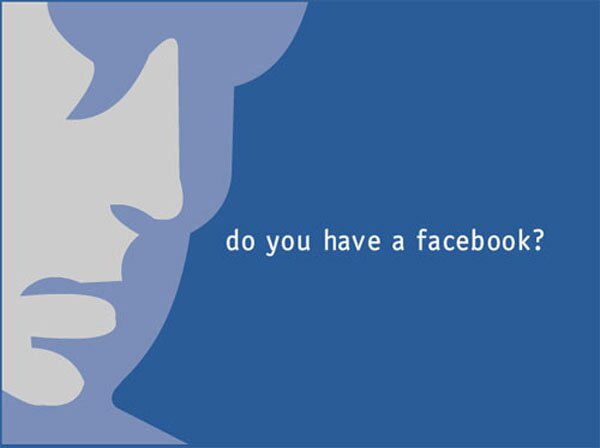 Members & players, Members & players,Every week more people connect to our Facebook page. There we talk with eachother on a different way, reallife things and more personal chats. Also we see eachother on a different way, we see the real you and what you do in life. We already introduced some facebook things to our website, but we will get more social here. Today we already added that you can fill in your facebook ID into your profile. Then with only 1 click we can check your facebook profile and chat with you! Open this entry to see how it works! Step one is to find out your Facebook ID. Very simple this is the last part of your facebook link. Example: http://www.facebook.com/profile.php?id=1670349022 The link above is JT his facebook profile, the letters marked in red is his ID. Copy this ID and go to your profile on this site. Edit your user details at the profile: 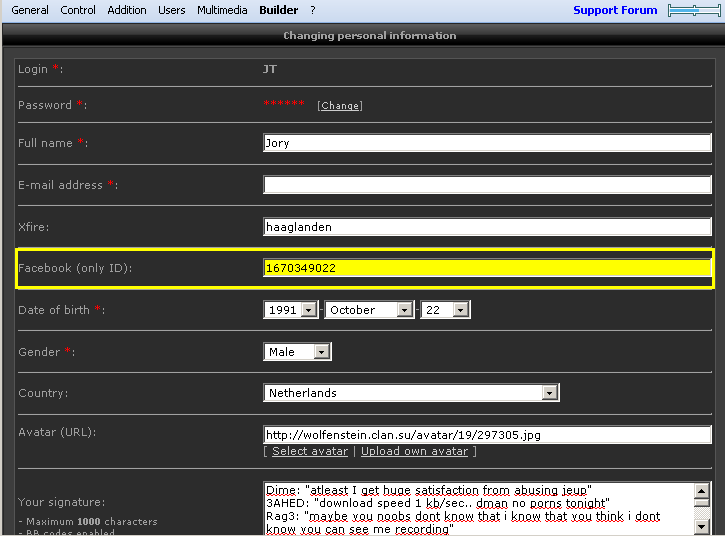 At the yellow marked area insert your Facebook ID. Save it. Now at your personal page a link will show up: 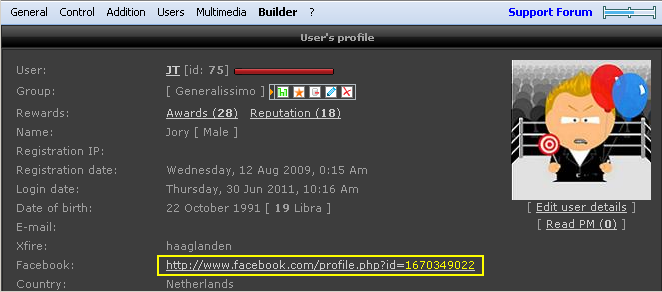 That link will link to your facebook profile (yes you only have to fill in your ID, the rest will be done by our site!) On the forum it will be shown as an Icon: 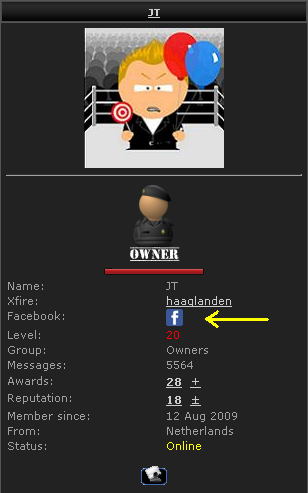 Click on that Icon and yet again your facebook profile will open! Because our site wont get the full design update we planned yet, things will change over time, different looks etc. Small updates will be done but the major color sheme will be done later! Cheers! | |
|
| |
| Total comments: 2 | |
|
| |
Only registered users can add comments.
[ Sign Up | Log In ]

