| Home » FAQ » Teamspeak |
|
-It is very easy ! Go on to the Homepage of Teamspeak and get the latest version of it . Download Teamspeak |
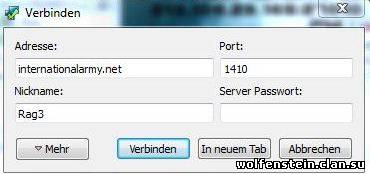
We would like to talk with you on our TS3 Server . If you like to connect to our Teamspeak 3 Server you will need our IP : Internationalarmy.net and our Port : 1410 Yes its right , we setted some Domain up instead of an IP cause its much easier to recognize and to type then an usual IP Adress . You just type this Server Info in and you jump into the Lobby of the Server , you have the possibility now to press into a Channel , and you will be moved into it if you have enough "Power" "Power" : Normally you will start as Guest on our Teamspeak Server , if you are usually online and play on our Servers you can have a Clan Friends Level with more Permissions. 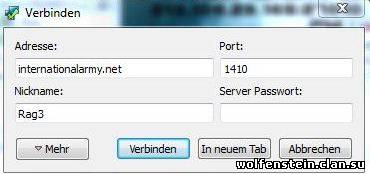 (The Picture shows the Login Screen) |

The Doodle Whiteboard is some tool , to paint with others in the Teamchat . You can use it for example to build Walkpoints on Maps , or just to paint around with your Teammates.  Its easy to add those Plugins , its the same for all other Plugins too . 1. Download the File Download Doodle Whiteboard - Make sure you select the right Version most of Windows Users will have 32 BIT systems. 2. Unzip the File with some Unzipping Program . If you dont know which one , take this 3. After you have unzipped it take the .dll files and put it in your Teamspeak directory which is usually on Windows C/Programs/Teamspeak3/plugins Just take the .dll files and drag and drop it to there , dont create any new folder. After this go to TS and setup the Plugin   |

